Docker: A Layman's Guide
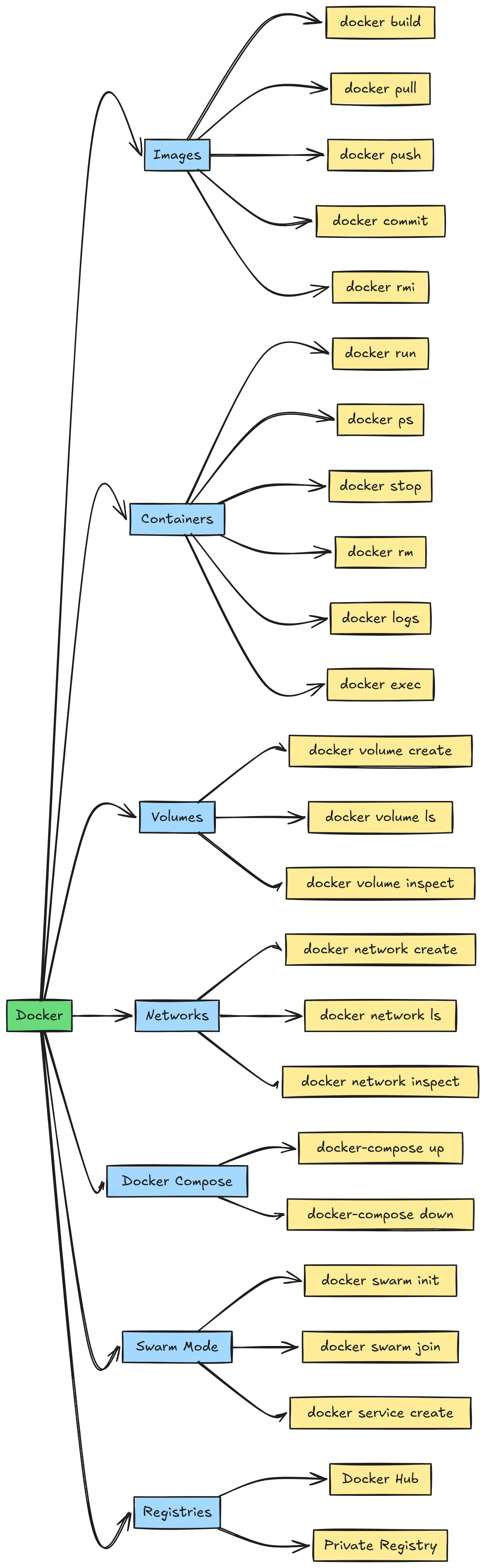
Docker is a tool that helps developers package their applications and all the parts they need to run smoothly, no matter where they are deployed. Imagine it like a shipping container that holds everything required to run your software.
Key Concepts
Docker
- What it is: A platform that allows you to create, deploy, and run applications inside isolated environments called containers.
- Layman's terms: Think of Docker as a way to pack your app and everything it needs into a neat box, ensuring it works perfectly every time.
Images
- What they are: Read-only templates that contain your application code, runtime, libraries, and settings.
- Layman's terms: An image is like a recipe that tells Docker exactly how to cook up your application.
Containers
- What they are: Running instances of Docker images.
- Layman's terms: When you follow a recipe (image) to make a dish, the dish you serve is like a container – it's the actual, working version of your app.
Volumes
- What they are: Areas to store data outside the container.
- Layman's terms: Volumes are like external hard drives for your containers. They let you keep important data safe even if you restart or delete a container.
Networks
- What they are: Virtual connections that allow containers to communicate with each other.
- Layman's terms: Think of networks as virtual wires that connect your containers, so they can talk and work together.
Docker Compose
- What it is: A tool for defining and running multi-container Docker applications.
- Layman's terms: Docker Compose is like a master plan that outlines how to set up and run several containers at once. It makes managing complex setups much simpler.
Swarm Mode
- What it is: Docker's built-in tool for clustering and managing multiple Docker hosts.
- Layman's terms: Swarm Mode helps you manage a fleet of containers spread across several machines, similar to coordinating a team of workers to get a job done efficiently.
Registries
- What they are: Repositories where Docker images are stored and shared.
- Layman's terms: A registry is like an app store for Docker images. Docker Hub is a popular public registry, while private registries allow companies to store images securely.
Common Docker Commands
docker build: Creates a new image from a set of instructions (a Dockerfile).docker pull: Downloads an image from a registry.docker run: Starts a new container based on an image.docker ps: Lists all running containers.docker stop: Stops a running container.docker rm: Removes a container.docker volume create: Creates a new volume for storing persistent data.docker network create: Creates a new network for container communication.docker-compose up: Starts all the services defined in a Docker Compose file.docker-compose down: Stops and removes the containers created by Docker Compose.
This guide is meant to simplify the concepts behind Docker. Whether you're new to containerization or just need a refresher, these explanations can help you understand how Docker makes it easier to build and run applications reliably.